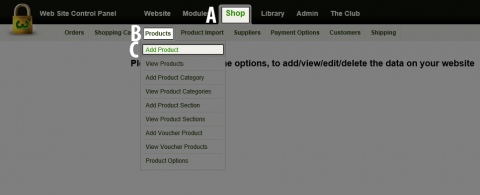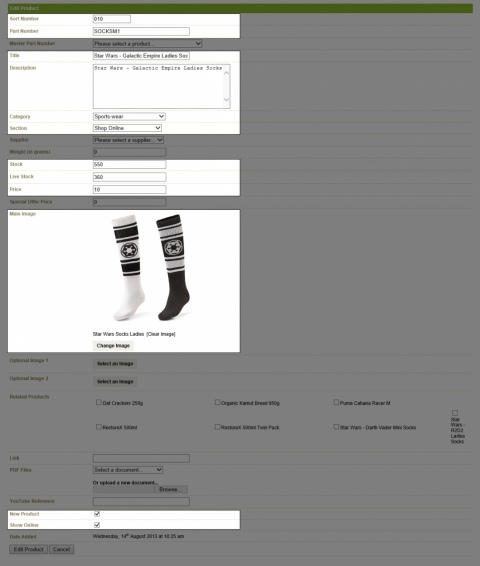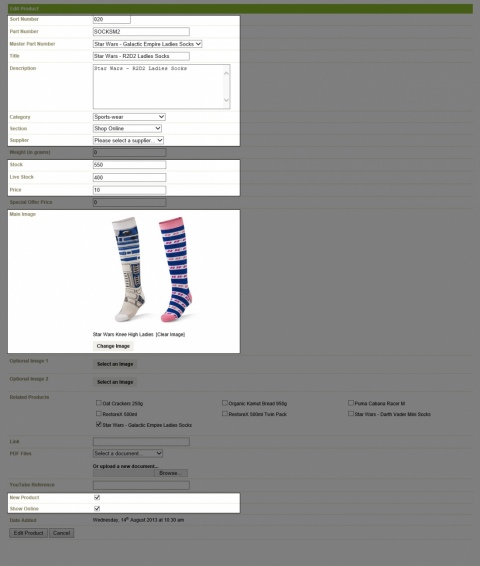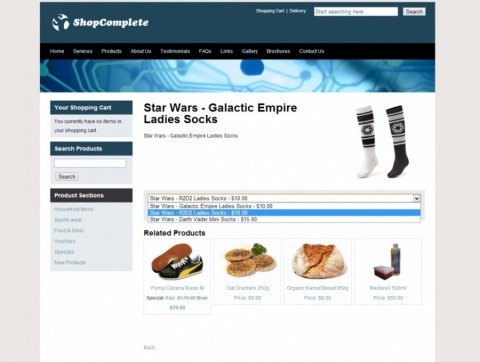Master Product and Sub Products
Step 1
Add a product.
Step 2
Enter in your Master Product Information similar to the picture below.
Please note: The fields highlighted below should be the considered as the "Recommended" fields. Most of these are required in order to function properly on your website.
Step 3
Add in your next sub product.
Please note the differences between this step and the previous.
- Unique Part Number
- Unique Title
- Unique Description
The only thing that you will be filling in that you did not previously is Master Part Number Field. Make that the part of the product that you entered in previously.
Step 4 (Optional)
If more than 1 sub product, add another product following the same method that we used for Step 3.
Here is an image of how we laid the information out for our second sub product.
Step 5
View the changes to your product on the front end of your website.
Please Note: Changes will be made to the system which will change the product image to the Sub Product image if you choose it while viewing the product in the front end.
Back...