Frequently Asked Questions
Please see below for some of the more commonly asked questions, if you need more information please call or email us.
Common Questions
- ADSL and DSL ConnectionAsymmetric Digital Subscriber Line and Digital Subscriber Line, often just called Broadband or Jetstream.
A method for moving data over regular phone lines. A DSL circuit is much faster than a regular phone connection, and the wires coming into the subscriber's premises are the same (copper) wires used for regular phone service. A DSL circuit must be configured to connect two specific locations, similar to a leased line (however a DSL circuit is not a leased line.
A common configuration of DSL allows downloads at speeds of up to 1.544 megabits (not megabytes) per second, and uploads at speeds of 128 kilobits per second. This arrangement is called ADSL: Asymmetric Digital Subscriber Line.
In theory ADSL allows download speeds of up to 9 megabits per second and upload speeds of up to 640 kilobits per second. A DSL line where the upload speed is different from the download speed. Usually the download speed is much greater.
DSL and ADSL are now a popular alternative to Leased Lines and ISDN, being faster than ISDN and less costly than traditional Leased Lines.
A high-speed line or series of connections that forms a major pathway within a network. The term is relative as a backbone in a small network will likely be much smaller than many non-backbone lines in a large network. - BandwidthHow much stuff you can send through a connection. Usually measured in bits-per-second (bps.) A full page of English text is about 16,000 bits. A fast modem can move about 57,000 bits in one second. Full-motion full-screen video would require roughly 10,000,000 bits-per-second, depending on compression.
- Blog or WeblogA blog is simply someone's diary on the Internet. People write blogs often as part of some epic adventure such as crossing the Pacific in a bathtub, Climbing to the top of Everest or going down to the shop and buying a cheese and steak pie. Blogs can be set up quickly and easily, normally hosted by such sites as BEBO or MySpace, and are used as a way of people keeping their friends informed about their progress through life. An interesting fact is that 99.9% of blogs have only one contributor and normally only one regular viewer, and curiously they tend to be the same person.
We hate to be cynical about the merit of blogs, however some people rant and rave about how having a blog on your website will bring people to it and make them come back. Err, sorry, the way to bring people back to your website is offer them practical usable advice and to ensure they find the information on your website relevant to their needs and so they will then tell their friends and colleagues. - Bookmark/FavouritesThis is a list of sites that you are able to build on your browser that allow you to go to your favorite websites quickly and easily. The way you save as a favorite or bookmark differs slightly on which browser you use, however the process is simple enough to learn. An important but often over looked fact is that you can transfer your bookmarks from on PC to another, so when you get that new laptop you don't lose your favorites.
- BroadbandGenerally refers to connections to the Internet with much greater bandwidth than you can get with a modem. There is no specific definition of the speed of a 'broadband' connection but in general any Internet connection using DSL or via Cable-TV may be considered a broadband connection. See also ADSL and DSL.
- Broken Link or Link RotLINK 'ROT' is a term used to describe the frustrating and frequent problem caused by the constant changing in URLs. A Web page or search tool offers a link and when you click on it, you get an error message (e.g., 'not available') or a page saying the site has moved to a new URL. Search engine spiders cannot keep up with the changes. URLs change frequently because the documents are moved to new computers, the file structure on the computer is reorganized, or sites are discontinued. If there is no referring link to the new URL, there is little you can do but try to search for the same or an equivalent site from scratch.
- BrowsersBrowsers are programs that run on your PC and access and decode the information on the various website of the internet. There are two main browsers, firstly Internet Explore, which comes as standard on most PC's and Firefox, which is a free downloadable program (see our downloads page for link). Each browser has its own good and bad points and it is really down to your own personal choice as to which you use.
- ByteA set of Bits that represent a single character. Usually there are 8 Bits in a Byte, sometimes more, depending on how the measurement is being made.
- CacheThis is a system by which your computer saves the information off a website 'locally' on your own PC in its temporary Internet files. Sometimes this is useful if your Internet connection is slow as it speeds up the process of loading pages form a website. The down side is that sometimes the system goes a little wrong and shows old pages it has stored rather than new pages on the websites server. The solution to this is press the F5 key or if this doesn't seem to work the Ctrl button and F5 at the same time. This actions a reload from the server and clears out the computers temporary files for that web page.
- Case SensitiveCapital letters (upper case) retrieve only upper case. Most search tools are not case sensitive or only respond to initial capitals, as in proper names. It is always safe to key all lower case (no capitals), because lower case will always retrieve upper case.
However, in passwords it is essential to use the case sensitive password otherwise it will not work. - CGI - Common Gateway InterfaceThe most common way web programs interact dynamically with users. Many search boxes and other applications that result in a page with content tailored to the user's search terms rely on CGI to process the data once it's submitted, to pass it to a background program in Java, JavaScript, or another programming language, and then to integrate the response into a display using html.
- CGI - Computer Generated ImageryThis is the application of the field of computer graphics or, more specifically, 3D computer graphics to special effects in films, television programs, commercials, simulators and simulation generally, and printed media. Video games usually use real-time computer graphics (rarely referred to as CGI), but may also include pre-rendered "cut scenes" and intro movies that would be typical CGI applications. These are sometimes referred to as FMV (Full motion video).
http://en.wikipedia.org/wiki/Computer-generated_imagery - CMS - Cookie Management SystemThis is a set of computer programmes that run online to allow quick and easy management of the content of your web site. W3 have developed a system called 'Anytime' that we use to build self editable website.
- CookieA message from a web server computer sent to and stored by your browser on your computer. When your computer consults the originating server computer, the cookie is sent back to the server, allowing it to respond to you according to the cookie's contents. The main use for cookies is to provide customized web pages according to a profile of your interests. When you log onto a "customize" type of invitation on a web page and fill in your name and other information, this may result in a cookie on your computer which that web page will access to appear to "know" you and provide what you want. If you fill out these forms, you may also receive e-mail and other solicitation independent of cookies.
- CSS - Cascading Style SheetAll websites designed by W3 make extensive use of CSS - a standard for specifying the appearance of text and other elements. CSS was developed for use with HTML in Web pages but is also used in other situations, notably in applications built using XPFE. CSS is typically used to provide a single 'library' of styles that are used over and over throughout a large number of related documents, as in a website. A CSS file might specify that all numbered lists are to appear in italics. By changing that single specification the look of a large number of documents can be easily changed.
- Domain NameYour domain name is your web address. Our main domain name is w3.co.nz (although we also have others we use). Your domain name is 'rented' from the domain name registration organisation. You will normally pay annually for the continued use of your domain name. If you fail to pay your domain will stop working, which basically means no website and no email, loss of search engine ranking and the end of civilization as we know it! But, if your domain is being managed by W3 we ensure that the future of civilization and your continued website is assured as we actively monitor the renewal dates and keep your site live.
- DownloadThis is when you save a file from a website to your own PC. For most business users the most common form of download will be a PDF document file. Other downloads include video files, audio files and programs. Please be careful and only download files from sites you know you can trust, such as large established companies or site you know to be safe. You can download virus and other Internet nastiness from websites.
Please do not download content you have not paid for such as movies, audio or software (other than official free trials or free software). Getting the latest movie before you can see it at the movies or on DVD might seem cool, especially if it is 'free', however it is theft. You would not go into a supermarket and walk out with a loaf of bread without paying, so why do it on your PC? It is theft and illegal.
And as Zig Ziglar says, your common integrity should stop you from this anyway. - Email or Electronic MailMessages, usually text, sent from one person to another via computer. E-mail can also be sent automatically to a large number of addresses
- FAQ Or Frequently Asked QuestionsFAQs are documents that list and answer the most common questions on a particular subject. There are hundreds of FAQs on subjects as diverse as Pet Grooming and Cryptography. FAQs are usually written by people who have tired of answering the same question over and over.
This section of the club has been created for just that reason. We get asked daily what does ADSL mean or what is CSS, so the glossary was born! - FavoritesThis is a list of sites that you are able to build on your browser that allow you to go to your favorite websites quickly and easily. The way you save as a favorite or bookmark differs slightly on which browser you use, however the process is simple enough to learn. An important but often over looked fact is that you can transfer your bookmarks from on PC to another, so when you get that new laptop you don't loose your favorites.
- File ExtensionsIn Windows, DOS and some other operating systems, a file extension is one or several letters at the end of a filename. Filename extensions usually follow a period (dot) and indicate the type of file. For example, this.txt denotes a plain text file, that.htm or that.html denotes an HTML file. Some common image extensions are picture.jpg or picture.jpeg or picture.bmp or picture.gif
- Fire WallA combination of hardware and software that separates a Network into two or more parts for security purposes. If you have a network connected to the Internet it is ESSENTIAL you use a fire wall to protect your computers and data from attack.
- Framed WebsitesFrames are a way of subdividing the browser window into many different mini websites. In the olden days of the Internet (basically before the unifying and standardization of the languages being used to write sites) the frames were used to link website together and show content. Framed sites are often filled with broken links and missing pages as they are using very old technology that 'breaks'.
There are a lot of 'abandoned' websites on the Internet; sites that are still active, but have not been edited for years. Also some modern sites contain their old framed sites as an archive. Sites still using the 'frame' system are either extremely out of date as in 8 years of building websites we have NEVER used frames OR they are so large the owner is being forced to use frames as the work involved in replacing the site would be astronomical (they are victims of their own success). - FTP or File Transfer ProtocolA very common method of moving files between two Internet sites.
FTP is a way to login to another Internet site for the purposes of retrieving and/or sending files. There are many Internet sites that have established publicly accessible repositories of material that can be obtained using FTP, by logging in using the account name 'anonymous', thus these sites are called 'anonymous ftp servers'.
FTP was invented and in wide use long before the advent of the World Wide Web and originally was always used from a text-only interface. - GIF Images - Graphic Interchange FormatA common format for image files, especially suitable for images containing large areas of the same color. GIF format files of simple images are often smaller than the same file would be if stored in JPEG format, but GIF format does not store photographic images as well as JPEG.
- HTMLThis is the fundamental building block of a website. Hyper Text Markup Language is not so much a programming language but a set of instructions telling the browser where to put various elements on screen.
- InternetThe 'Internet' (upper case I), this is what most people call the 'web'. It is a vast collection of interconnected networks and computers that all use the TCP/IP protocols and that evolved from the ARPANET of the late 60's and early 70's.
An "internet" (lower case i) is any computers connected to each other (a network), and are not part of the Internet unless the use TCP/IP protocols.
An "intranet" is a private network inside a company or organisation that uses the same kinds of software that you would find on the public Internet, but that is only for internal use. An intranet may be on the Internet or may simply be a network. - IP Address or IP numberInternet Protocol number or address. A unique number consisting of 4 parts separated by dots, e.g. 165.113.245.2
Every machine that is on the Internet has a unique IP address. If a machine does not have an IP number, it is not really on the Internet. Most machines also have one or more Domain Names that are easier for people to remember.
If your ISP has given you a static IP address you are able to access your network using various software applications, allowing you to work remotely but still access your network in the office and be 'on' the network. - ISP or Internet Service ProviderA company that sells Internet connections via modem. Faster, more expensive Internet connectivity is available via Wireless or ADSL.
- JAVA A network-oriented programming language invented by Sun Microsystems that is specifically designed for writing programs that can be safely downloaded to your computer through the Internet and immediately run without fear of viruses or other harm to your computer or files.
Using small Java programs (called 'Applets'), Web pages can include functions such as animations, calculators, and other fancy tricks. - JAVASCRIPTA simple programming language developed by Netscape to enable greater interactivity in Web pages. It shares some characteristics with JAVA but is independent. It interacts with HTML, enabling dynamic content and motion.
- JPEG Images- Joint Photographic Experts Group
JPEG is most commonly mentioned as a format for image files. JPEG format is preferred to the GIF format for photographic images as opposed to line art or simple logo art. - KeywordsKeywords are used as one of MANY ways to help search engines understand and classify the content of your site. They are important; however they are only part of the way that search engines 'rank' your site. Changes of keyword will affect your ranking, however it is not an instant process and the adjustment may cause you to lower your ranking if done in a way the search engines perceive as be dishonest or inaccurate.
- Link or Web LinkA connection to a URL embedded in another document, so that if you click on the highlighted text or button referring to the link, you retrieve the outside URL.
- MySQL SQL or Structured Query LanguageA specialised language for sending queries to databases. Most industrial-strength and many smaller database applications can be addressed using SQL. Each specific application will have its own slightly different version of SQL implementing features unique to that application, but all SQL-capable databases support a common subset of SQL.
99% of the websites W3 build use a combination of PHP and MySQL to allow them to function effectively. - Open Source SoftwareOpen Source Software is software for which the underlying programming code is available to the users so that they may read it, make changes to it, and build new versions of the software incorporating their changes. There are many types of Open Source Software, mainly differing in the licensing term under which (altered) copies of the source code may (or must be) redistributed.
See openoffice.org for an example of an open source software package that replaces Microsoft Word and is free. - PDF Document or Portable Document FormatA file format designed to enable printing and viewing of documents with all their formatting (typefaces, images, layout, etc.) appearing the same regardless of what operating system is used, so a PDF document should look the same on Windows, Macintosh, linux, OS/2, etc. The PDF format is based on the widely used Postcript document-description language. Both PDF and Postscript were developed by the Adobe Corporation.
See our downloads page for links to software that can read and write PDF documents. - PHP or PHP: Hypertext PreprocessorPHP is a programming language used almost exclusively for creating software that is part of a web site. The PHP language is designed to be intermingled with the HTML that is used to create web pages. Unlike HTML, the PHP code is read and processed by the web server software (HTML is read and processed by the web browser software).
- Podcasting or Pod-CastingA form of audio broadcasting using the Internet, podcasting takes its name from a combination of 'iPod' and broadcasting. iPod is the immensely popular digital audio player made by Apple computer, but podcasting does not actually require the use of an iPod.
As with many things the pod cast started out as one thing but has evolved into another.
The original idea was to download the podcast, put on your ipod and listen to it when you are commuting. For most people who do not use portable mp3 players in this way, pod casting has evolved to be short audio or video clips that have been place on a website to entertain and / or inform.
For example one pod cast that we listen to at the W3 office is the BNI pod cast which comes out every Friday and can be listened to at BNIpodcast.com.
There are also various software systems available to automatically download the podcast so you can just listen to it as and when you want. - RouterThe box you plug into the telephone socket and then plug your computer networks into is your Router. It is a special-purpose computer (or software package) that handles the connection between 2 or more Packet-Switched networks. Routers spend all their time looking at the source and destination addresses of the packets passing through them and deciding which route to send them on.
- RSS or RSS FeedsThis is a system you can add to your website that allows other people to 'subscribe' to your content. It basically means they are notified automatically by your website of any new changes and things of interest.
Short for 'Really Simple Syndication' (a.k.a. Rich Site Summary or RDF Site Summary), refers to a group of XML based web-content distribution and republication (Web syndication) formats primarily used by news sites and weblogs (blogs). Any website can issue an RSS feed. By subscribing to an RSS feed, you are alerted to new additions to the feed since you last read it. In order to read RSS feeds, you must use a 'feed reader,' which formats the XML code into an easily readable format (feed readers are to XML and RSS feeds as web browsers are to HTML and web pages. - Script or CodingA script is a type of programming language that can be used to fetch and display Web pages. There are many kinds and uses of scripts on the Web. They can be used to create all or part of a page, and communicate with searchable databases. Forms (boxes) and many interactive links, which respond differently depending on what you enter, all require some kind of script language. When you find a question mark (?) in the URL of a page, some kind of script command was used in generating and/or delivering that page.
- Search EngineA system (usually web-based) for searching the information available on the Web.
Some search engines work by automatically searching the contents of other systems and creating a database of the results. Other search engines contain only material manually approved for inclusion in a database, and some combine the two approaches. - Site Sponsor or Advertising BannerThe cost of a free website is often paid in advertising. Many Web pages have organisations, businesses, institutions like universities or nonprofit foundations, or other interests which 'sponsor' the page. Frequently you can find a link titled 'Sponsors' or an 'About us' link explaining who or what (if anyone) is sponsoring the page. Sometimes the advertisers on the page (banner ads, links, buttons to sites that sell or promote something) are 'sponsors.' WHY is this important? Sponsors and the funding they provide may, or may not, influence what can be said on the page or site, this can bias what you find, by excluding some opposing viewpoint or causing some other imbalanced information. The site is not bad because of sponsors, but this should alert you to the need to evaluate a page or site very carefully.
- SMTP and POP3SMTP is the main protocol used to send electronic mail from server to server on the Internet. It stands for Simple Mail Transfer Protocol
POP3 is the main way of getting mail. In computing, local e-mail clients use the Post Office Protocol version 3 (POP3), an application-layer Internet standard protocol, to retrieve e-mail from a remote server over a TCP/IP connection. Many subscribers to individual Internet service provider e-mail accounts access their e-mail with client software that uses POP3.
- Spam or SpammingAn inappropriate attempt to use a mailing list, or USENET or other networked communications facility as if it was a broadcast medium (which it is not) by sending the same message to a large number of people who didn't ask for it. The term probably comes from a famous Monty Python skit which featured the word spam repeated over and over. The term may also have come from someone's low opinion of the food product with the same name, which is generally perceived as a generic content-free waste of resources. (Spam is a registered trademark of Hormel Corporation, for its processed meat product.)
- Spiders or WebbotsComputer robot programs, referred to sometimes as 'crawlers' or 'knowledge-bots' or 'knowbots' that are used by search engines to roam the World Wide Web via the Internet, visit sites and databases, and keep the search engine database of web pages up to date. They obtain new pages, update known pages, and delete obsolete ones. Their findings are then integrated into the 'home' database.
Most large search engines operate several robots all the time. Even so, the Web is so enormous that it can take six months for spiders to cover it, resulting in a certain degree of 'out-of-datedness' (link rot) in all the search engines. - SpywareA somewhat vague term generally referring to software that is secretly installed on a users' computer that monitors use of the computer in some way without the users' knowledge or consent.
Most spyware tries to get the user to view advertising and/or particular web pages. Some spyware also sends information about the user to another machine over the Internet.
Spyware is usually installed without a users' knowledge as part of the installation of other software, especially software such as music sharing software obtained via download. - TCP/IPThis site the set of software codes that link PCs together and to the Internet.
(Transmission Control Protocol/Internet Protocol). This is the suite of protocols that defines the Internet. Originally designed for the UNIX operating system, TCP/IP software is now available for every major kind of computer operating system. To be truly on the Internet, your computer must have TCP/IP software. See also IP Address. - UDAIWhat is a UDAI?
Your UDAI is a Unique Domain Authentication Identifier. The UDAI is specific to each domain name and is required only to change the registrar for your domain name. UDAIs are eight characters long and are made up of numbers and letters in both upper and lower case. UDAIs are case sensitive.
When do I need a UDAI?
If you request a change of Registrar you will be required to provide your UDAI for that domain name, Please call W3 if your domain was registered by us and we will send it to you.
I've forgotten or lost my UDAI - what do I do?
Contact W3 we will arrange to have it reset for you.
Please Note:
Your UDAI is like a Bank Pin and should not be given to anyone lightly. - Web HostingThis is the computer or computers (if you have a big site) that contain the files needed to run your website. The 'host' computer can be anywhere in the world. All our 'hosting' computers are in New Zealand to ensure that Web Pages load quickly, some 'offshore' hosts can have a slight delay when loading Web Pages.
- Web ServerA web server is a computer. It is connected almost directly to the internet and runs the software required for your website to operate correctly. Web Servers are designed to be stable and reliable, in fact our server is guaranteed to be online 99.995% of the time.
- WikiA term meaning 'quick' in Hawaiian, that is used for technology that gathers in one place a number of web pages focused on a theme, project, or collaboration. Wikis are generally used when users or group members are invited to develop, contribute, and update the content of the wiki. Wikis can be passworded in various ways to control or allow contributions. The most famous wiki is the Wikipedia.
Common Answers
- Can you put a spellchecker into the website editing systemThe spell check is in your browser. Depending if you are using chrome or IE or firefox.
IE - this doesn't have a spellcheck built in.
Chrome - https://support.google.com/chrome/answer/95604?hl=en
Firefox - http://support.mozilla.org/en-US/kb/how-do-i-use-firefox-spell-checker
Our strong suggestion is that you type everything (long text blocks) in a word processor and then transfer that to the site. It is faster to do it that way as the website editing system can be a little constrictive with regards to adding large blocks of text.