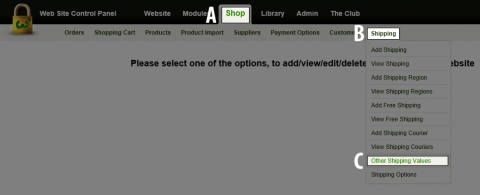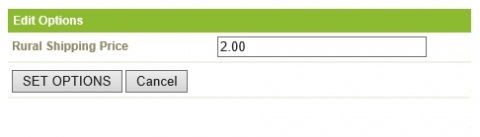How to Add Rural Delivery
Step 1
(A) Click on Shop in the Black bar.
(B) Rollover Shipping in the grey bar.
(C) Select Other Shipping Values from the dropdown menu.
Step 2
The following fields are available to be used:
- Rural Shipping Price - amend the amount here
Step 3
Click on the Set Options Button once you have made the changes.
Back...